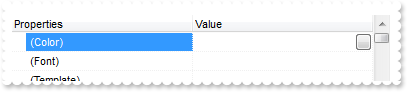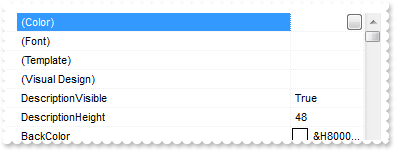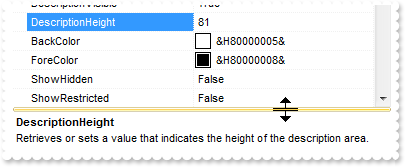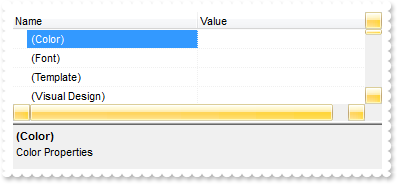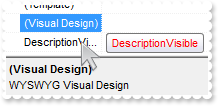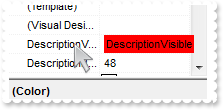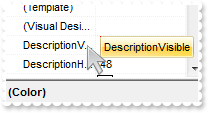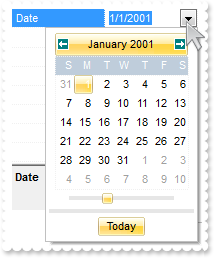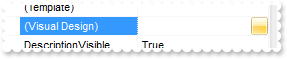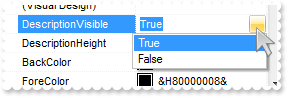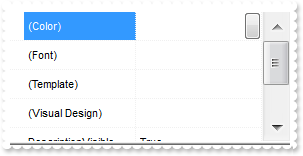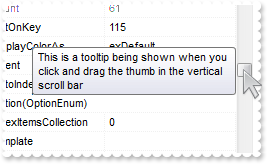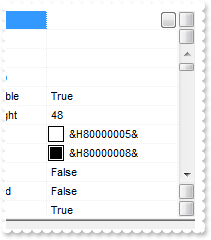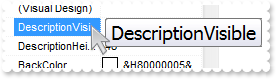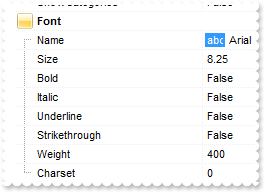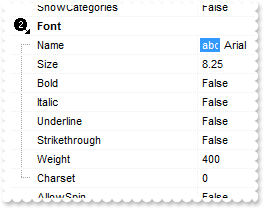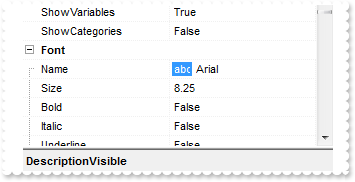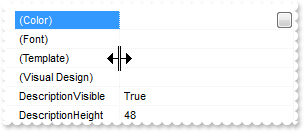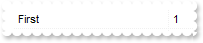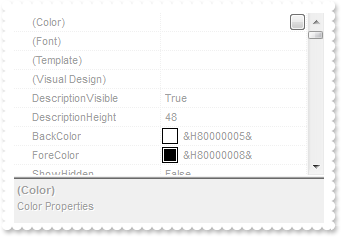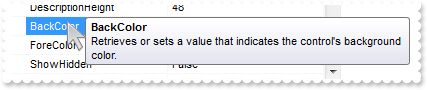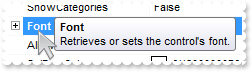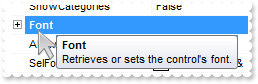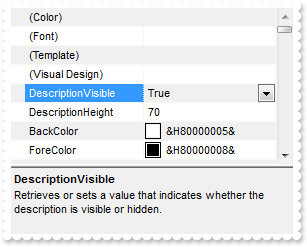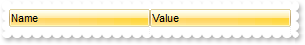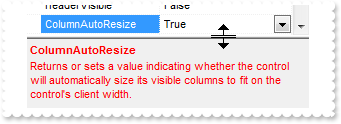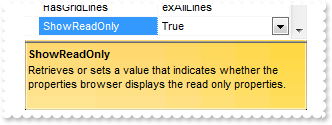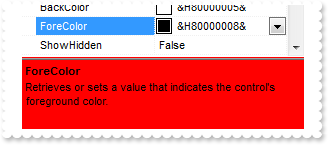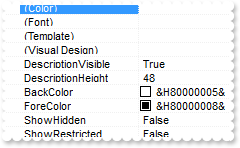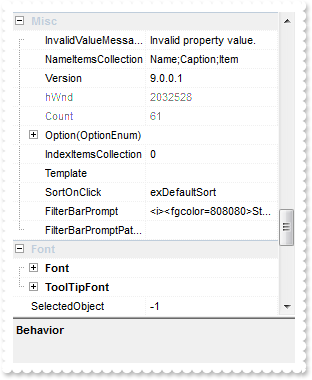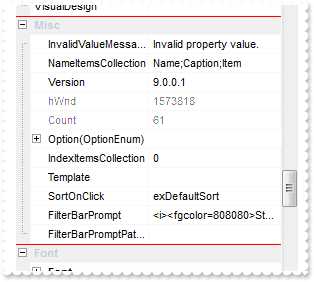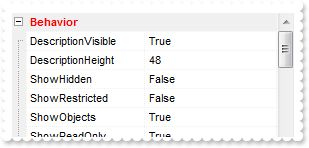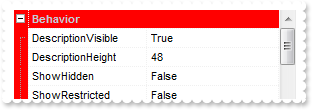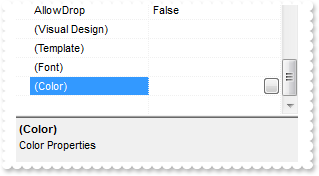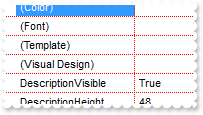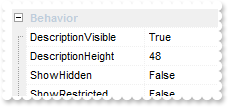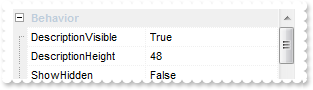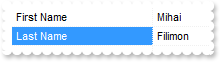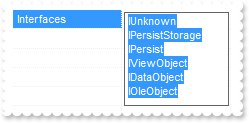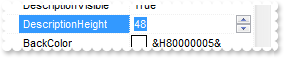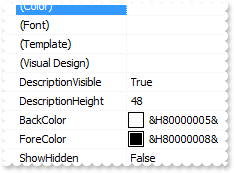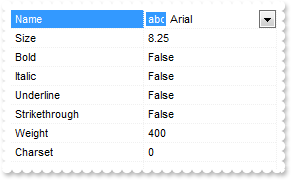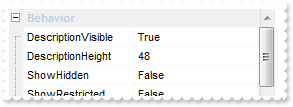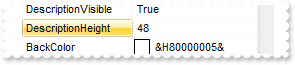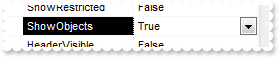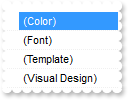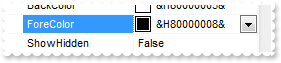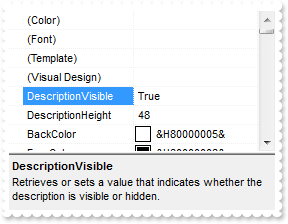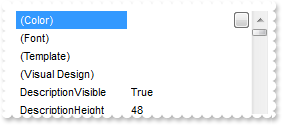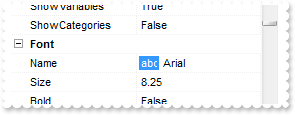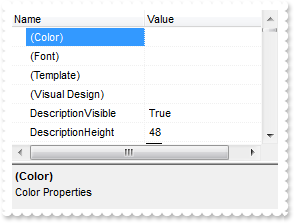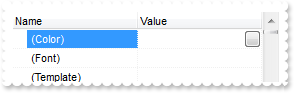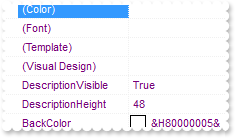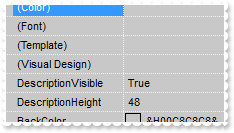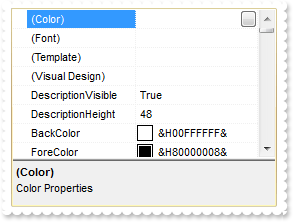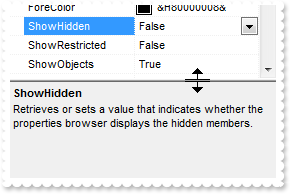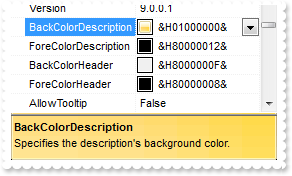|
100
|
How do I specify the indentation of the child items relative to their parents

Procedure OnCreate
Forward Send OnCreate
Set ComIndent to 11
Send ComSelect (pvComObject(Self))
Send ComExpandAll
End_Procedure
|
|
99
|
How do I get the a property based on its identifier

Procedure OnCreate
Forward Send OnCreate
Send ComBeginUpdate
Get ComAdd "Root" "" OLELabel Nothing Nothing Nothing to Nothing
Variant voProperty
Get ComAdd "Child 1" 1 OLEEdit "Root" Nothing to voProperty
Handle hoProperty
Get Create (RefClass(cComProperty)) to hoProperty
Set pvComObject of hoProperty to voProperty
Set ComID of hoProperty to 1234
Send Destroy to hoProperty
Get ComAdd "Child 2" 2 OLEEdit "Root" Nothing to Nothing
Set ComExpandItem "Root" to True
Variant vValue
Variant voProperty1
Get ComProperty 1234 to voProperty1
Handle hoProperty1
Get Create (RefClass(cComProperty)) to hoProperty1
Set pvComObject of hoProperty1 to voProperty1
Get ComName of hoProperty1 to vValue
Send Destroy to hoProperty1
Get ComAdd "Property" vValue OLELabel Nothing Nothing Nothing to Nothing
Send ComEndUpdate
End_Procedure
|
|
98
|
How do I get the a property based on its index

Procedure OnCreate
Forward Send OnCreate
Send ComBeginUpdate
Get ComAdd "Root" "" OLELabel Nothing Nothing Nothing to Nothing
Get ComAdd "Child 1" 1 OLEEdit "Root" Nothing to Nothing
Get ComAdd "Child 2" 2 OLEEdit "Root" Nothing to Nothing
Set ComExpandItem "Root" to True
Variant vValue
Variant voProperty
Get ComItem 1 to voProperty
Handle hoProperty
Get Create (RefClass(cComProperty)) to hoProperty
Set pvComObject of hoProperty to voProperty
Get ComName of hoProperty to vValue
Send Destroy to hoProperty
Get ComAdd "Item" vValue OLELabel Nothing Nothing Nothing to Nothing
Send ComEndUpdate
End_Procedure
|
|
97
|
How do I get the number or count of the properties being listed

Procedure OnCreate
Forward Send OnCreate
Send ComBeginUpdate
Get ComAdd "Root" "" OLELabel Nothing Nothing Nothing to Nothing
Get ComAdd "Child 1" 1 OLEEdit "Root" Nothing to Nothing
Get ComAdd "Child 2" 2 OLEEdit "Root" Nothing to Nothing
Set ComExpandItem "Root" to True
Get ComAdd "Count" (ComCount(Self)) OLELabel Nothing Nothing Nothing to Nothing
Send ComEndUpdate
End_Procedure
|
|
96
|
How do I change the name or the caption for a column
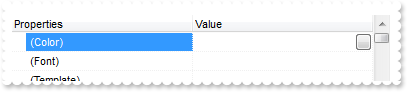
Procedure OnCreate
Forward Send OnCreate
Set ComHeaderVisible to True
Set ComColumnCaption 0 to "Properties"
Send ComSelect (pvComObject(Self))
End_Procedure
|
|
95
|
How do I expand a property

Procedure OnCreate
Forward Send OnCreate
Send ComBeginUpdate
Get ComAdd "Root" "" OLELabel Nothing Nothing Nothing to Nothing
Get ComAdd "Child 1" 1 OLEEdit "Root" Nothing to Nothing
Get ComAdd "Child 2" 2 OLEEdit "Root" Nothing to Nothing
Set ComExpandItem "Root" to True
Send ComEndUpdate
End_Procedure
|
|
94
|
How do I change the width for a column
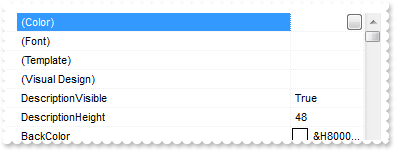
Procedure OnCreate
Forward Send OnCreate
Set ComColumnWidth 1 to 48
Send ComSelect (pvComObject(Self))
End_Procedure
|
|
93
|
How do I clear or remove all properties
Procedure OnCreate
Forward Send OnCreate
Get ComAdd "First" "A" OLEEdit Nothing Nothing Nothing to Nothing
Send ComClear
Send ComRefresh
End_Procedure
|
|
92
|
How do I remove a property
Procedure OnCreate
Forward Send OnCreate
Get ComAdd "First" "A" OLEEdit Nothing Nothing Nothing to Nothing
Send ComRemove "First"
Send ComRefresh
End_Procedure
|
|
91
|
How do I add a property

Procedure OnCreate
Forward Send OnCreate
Get ComAdd "First Name" "Mihai" OLEEdit Nothing Nothing Nothing to Nothing
Send ComRefresh
End_Procedure
|
|
90
|
How do I change the visual aspect description's spliter, using EBN
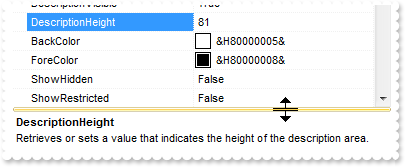
Procedure OnCreate
Forward Send OnCreate
Variant voAppearance
Get ComVisualAppearance to voAppearance
Handle hoAppearance
Get Create (RefClass(cComAppearance)) to hoAppearance
Set pvComObject of hoAppearance to voAppearance
Get ComAdd of hoAppearance 1 "c:\exontrol\images\normal.ebn" to Nothing
Send Destroy to hoAppearance
Set ComBackground OLEexHeaderFilterBarButton to |CI$1000000
Send ComSelect (pvComObject(Self))
End_Procedure
|
|
89
|
How do I change the visual aspect for thumb parts in the scroll bars, using EBN

Procedure OnCreate
Forward Send OnCreate
Variant voAppearance
Get ComVisualAppearance to voAppearance
Handle hoAppearance
Get Create (RefClass(cComAppearance)) to hoAppearance
Set pvComObject of hoAppearance to voAppearance
Get ComAdd of hoAppearance 1 "c:\exontrol\images\normal.ebn" to Nothing
Send Destroy to hoAppearance
Variant voAppearance1
Get ComVisualAppearance to voAppearance1
Handle hoAppearance1
Get Create (RefClass(cComAppearance)) to hoAppearance1
Set pvComObject of hoAppearance1 to voAppearance1
Get ComAdd of hoAppearance1 2 "c:\exontrol\images\pushed.ebn" to Nothing
Send Destroy to hoAppearance1
Variant voAppearance2
Get ComVisualAppearance to voAppearance2
Handle hoAppearance2
Get Create (RefClass(cComAppearance)) to hoAppearance2
Set pvComObject of hoAppearance2 to voAppearance2
Get ComAdd of hoAppearance2 3 "c:\exontrol\images\hot.ebn" to Nothing
Send Destroy to hoAppearance2
Set ComBackground OLEexHSThumb to |CI$1000000
Set ComBackground OLEexHSThumbP to |CI$2000000
Set ComBackground OLEexHSThumbH to |CI$3000000
Set ComBackground OLEexVSThumb to |CI$1000000
Set ComBackground OLEexVSThumbP to |CI$2000000
Set ComBackground OLEexVSThumbH to |CI$3000000
Send ComSelect (pvComObject(Self))
End_Procedure
|
|
88
|
I've seen that you can change the visual appearance for the scroll bar. How can I do that
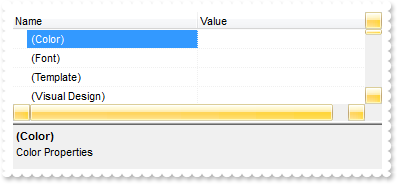
Procedure OnCreate
Forward Send OnCreate
Variant voAppearance
Get ComVisualAppearance to voAppearance
Handle hoAppearance
Get Create (RefClass(cComAppearance)) to hoAppearance
Set pvComObject of hoAppearance to voAppearance
Get ComAdd of hoAppearance 1 "c:\exontrol\images\normal.ebn" to Nothing
Send Destroy to hoAppearance
Variant voAppearance1
Get ComVisualAppearance to voAppearance1
Handle hoAppearance1
Get Create (RefClass(cComAppearance)) to hoAppearance1
Set pvComObject of hoAppearance1 to voAppearance1
Get ComAdd of hoAppearance1 2 "c:\exontrol\images\pushed.ebn" to Nothing
Send Destroy to hoAppearance1
Variant voAppearance2
Get ComVisualAppearance to voAppearance2
Handle hoAppearance2
Get Create (RefClass(cComAppearance)) to hoAppearance2
Set pvComObject of hoAppearance2 to voAppearance2
Get ComAdd of hoAppearance2 3 "c:\exontrol\images\hot.ebn" to Nothing
Send Destroy to hoAppearance2
Set ComBackground OLEexSBtn to |CI$1000000
Set ComBackground OLEexSBtnP to |CI$2000000
Set ComBackground OLEexSBtnH to |CI$3000000
Set ComBackground OLEexHSBack to (RGB(240,240,240))
Set ComBackground OLEexVSBack to (RGB(240,240,240))
Set ComBackground OLEexScrollSizeGrip to (RGB(240,240,240))
Set ComHeaderVisible to True
Set ComColumnAutoResize to False
Send ComSelect (pvComObject(Self))
End_Procedure
|
|
87
|
Can I change the forecolor for the tooltip
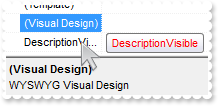
Procedure OnCreate
Forward Send OnCreate
Set ComToolTipDelay to 1
Set ComToolTipWidth to 364
Set ComBackground OLEexToolTipForeColor to (RGB(255,0,0))
Set ComAllowTooltip to True
Send ComSelect (pvComObject(Self))
End_Procedure
|
|
86
|
Can I change the background color for the tooltip
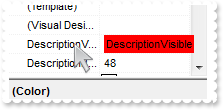
Procedure OnCreate
Forward Send OnCreate
Set ComToolTipDelay to 1
Set ComToolTipWidth to 364
Set ComBackground OLEexToolTipBackColor to (RGB(255,0,0))
Send ComSelect (pvComObject(Self))
Set ComAllowTooltip to True
End_Procedure
|
|
85
|
Can I change the default border of the tooltip, using your EBN files
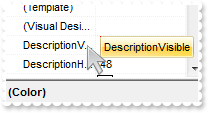
Procedure OnCreate
Forward Send OnCreate
Set ComToolTipDelay to 1
Set ComToolTipWidth to 364
Variant voAppearance
Get ComVisualAppearance to voAppearance
Handle hoAppearance
Get Create (RefClass(cComAppearance)) to hoAppearance
Set pvComObject of hoAppearance to voAppearance
Get ComAdd of hoAppearance 1 "c:\exontrol\images\normal.ebn" to Nothing
Send Destroy to hoAppearance
Set ComBackground OLEexToolTipAppearance to |CI$1000000
Send ComSelect (pvComObject(Self))
Set ComAllowTooltip to True
End_Procedure
|
|
84
|
Is there any option to highligth the column from the cursor - point
Procedure OnCreate
Forward Send OnCreate
Variant voAppearance
Get ComVisualAppearance to voAppearance
Handle hoAppearance
Get Create (RefClass(cComAppearance)) to hoAppearance
Set pvComObject of hoAppearance to voAppearance
Get ComAdd of hoAppearance 1 "c:\exontrol\images\normal.ebn" to Nothing
Send Destroy to hoAppearance
Set ComBackground OLEexCursorHoverColumn to |CI$1000000
Set ComHeaderVisible to True
End_Procedure
|
|
83
|
How can change the visual appearance for the spin control, using your EBN files

Procedure OnCreate
Forward Send OnCreate
Variant voAppearance
Get ComVisualAppearance to voAppearance
Handle hoAppearance
Get Create (RefClass(cComAppearance)) to hoAppearance
Set pvComObject of hoAppearance to voAppearance
Get ComAdd of hoAppearance 1 "c:\exontrol\images\normal.ebn" to Nothing
Send Destroy to hoAppearance
Variant voAppearance1
Get ComVisualAppearance to voAppearance1
Handle hoAppearance1
Get Create (RefClass(cComAppearance)) to hoAppearance1
Set pvComObject of hoAppearance1 to voAppearance1
Get ComAdd of hoAppearance1 2 "c:\exontrol\images\pushed.ebn" to Nothing
Send Destroy to hoAppearance1
Set ComBackground OLEexSpinUpButtonUp to |CI$1000000
Set ComBackground OLEexSpinUpButtonDown to |CI$2000000
Set ComBackground OLEexSpinDownButtonUp to |CI$1000000
Set ComBackground OLEexSpinDownButtonDown to |CI$2000000
Set ComAllowSpin to True
Get ComAdd "Spin" 50 OLEEdit Nothing Nothing Nothing to Nothing
Send ComRefresh
End_Procedure
|
|
82
|
How can change the visual appearance for the slider or track bar, using your EBN files

Procedure OnCreate
Forward Send OnCreate
Variant voAppearance
Get ComVisualAppearance to voAppearance
Handle hoAppearance
Get Create (RefClass(cComAppearance)) to hoAppearance
Set pvComObject of hoAppearance to voAppearance
Get ComAdd of hoAppearance 1 "c:\exontrol\images\normal.ebn" to Nothing
Send Destroy to hoAppearance
Set ComBackground OLEexSliderThumb to |CI$1000000
Set ComBackground OLEexSliderRange to (RGB(210,210,210))
Get ComAdd "Slider" 50 OLEEditSlider Nothing Nothing Nothing to Nothing
Send ComRefresh
End_Procedure
|
|
81
|
How do I change the visual aspect of the drop down calendar window, that shows up if I click the drop down filter button, using EBN
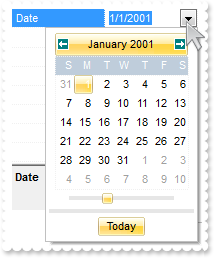
Procedure OnCreate
Forward Send OnCreate
Variant voAppearance
Get ComVisualAppearance to voAppearance
Handle hoAppearance
Get Create (RefClass(cComAppearance)) to hoAppearance
Set pvComObject of hoAppearance to voAppearance
Get ComAdd of hoAppearance 1 "c:\exontrol\images\normal.ebn" to Nothing
Send Destroy to hoAppearance
Variant voAppearance1
Get ComVisualAppearance to voAppearance1
Handle hoAppearance1
Get Create (RefClass(cComAppearance)) to hoAppearance1
Set pvComObject of hoAppearance1 to voAppearance1
Get ComAdd of hoAppearance1 2 "c:\exontrol\images\pushed.ebn" to Nothing
Send Destroy to hoAppearance1
Set ComBackground OLEexDateHeader to |CI$1000000
Set ComBackground OLEexDateTodayUp to |CI$1000000
Set ComBackground OLEexDateTodayDown to |CI$2000000
Set ComBackground OLEexDateScrollThumb to |CI$1000000
Set ComBackground OLEexDateScrollRange to (RGB(230,230,230))
Set ComBackground OLEexDateSeparatorBar to (RGB(230,230,230))
Set ComBackground OLEexDateSelect to |CI$1000000
Get ComAdd "Date" "1/1/2001" OLEEditDate Nothing Nothing Nothing to Nothing
Send ComRefresh
End_Procedure
|
|
80
|
How can change the visual appearance for the button that are visible inside the editors, using your EBN files
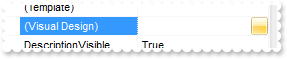
Procedure OnCreate
Forward Send OnCreate
Variant voAppearance
Get ComVisualAppearance to voAppearance
Handle hoAppearance
Get Create (RefClass(cComAppearance)) to hoAppearance
Set pvComObject of hoAppearance to voAppearance
Get ComAdd of hoAppearance 1 "c:\exontrol\images\normal.ebn" to Nothing
Send Destroy to hoAppearance
Variant voAppearance1
Get ComVisualAppearance to voAppearance1
Handle hoAppearance1
Get Create (RefClass(cComAppearance)) to hoAppearance1
Set pvComObject of hoAppearance1 to voAppearance1
Get ComAdd of hoAppearance1 2 "c:\exontrol\images\pushed.ebn" to Nothing
Send Destroy to hoAppearance1
Set ComBackground OLEexButtonDown to |CI$1000000
Set ComBackground OLEexButtonUp to |CI$2000000
Send ComSelect (pvComObject(Self))
End_Procedure
|
|
79
|
How can change the visual appearance for the button that shows the drop down editors, using your EBN files
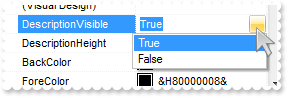
Procedure OnCreate
Forward Send OnCreate
Variant voAppearance
Get ComVisualAppearance to voAppearance
Handle hoAppearance
Get Create (RefClass(cComAppearance)) to hoAppearance
Set pvComObject of hoAppearance to voAppearance
Get ComAdd of hoAppearance 1 "c:\exontrol\images\normal.ebn" to Nothing
Send Destroy to hoAppearance
Variant voAppearance1
Get ComVisualAppearance to voAppearance1
Handle hoAppearance1
Get Create (RefClass(cComAppearance)) to hoAppearance1
Set pvComObject of hoAppearance1 to voAppearance1
Get ComAdd of hoAppearance1 2 "c:\exontrol\images\pushed.ebn" to Nothing
Send Destroy to hoAppearance1
Set ComBackground OLEexDropDownButtonUp to |CI$1000000
Set ComBackground OLEexDropDownButtonDown to |CI$2000000
Send ComSelect (pvComObject(Self))
End_Procedure
|
|
78
|
Can I change the order of the buttons in the scroll bar

Procedure OnCreate
Forward Send OnCreate
Set ComScrollOrderParts OLEexHScroll to "t,l,r"
Set ComScrollOrderParts OLEexVScroll to "t,l,r"
Send ComSelect (pvComObject(Self))
End_Procedure
|
|
77
|
The thumb size seems to be very small. Can I make it bigger

Procedure OnCreate
Forward Send OnCreate
Set ComScrollThumbSize OLEexVScroll to 128
Send ComSelect (pvComObject(Self))
End_Procedure
|
|
76
|
How do I enlarge or change the size of the control's scrollbars
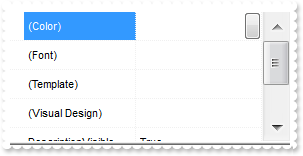
Procedure OnCreate
Forward Send OnCreate
Set ComScrollHeight to 18
Set ComScrollWidth to 18
Set ComScrollButtonWidth to 18
Set ComScrollButtonHeight to 18
Send ComSelect (pvComObject(Self))
End_Procedure
|
|
75
|
How can I display my text on the scroll bar, using a different font

Procedure OnCreate
Forward Send OnCreate
Set ComScrollPartCaption OLEexVScroll OLEexThumbPart to "This is just a text"
Variant voStdFont
Get ComScrollFont OLEexVScroll to voStdFont
Handle hoStdFont
Get Create (RefClass(cComStdFont)) to hoStdFont
Set pvComObject of hoStdFont to voStdFont
Set ComSize of hoStdFont to 12
Send Destroy to hoStdFont
Send ComSelect (pvComObject(Self))
End_Procedure
|
|
74
|
How can I display my text on the scroll bar

Procedure OnCreate
Forward Send OnCreate
Set ComScrollPartCaption OLEexVScroll OLEexThumbPart to "this is just a text"
Send ComSelect (pvComObject(Self))
End_Procedure
|
|
73
|
How do I assign a tooltip to a scrollbar
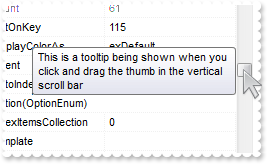
Procedure OnCreate
Forward Send OnCreate
Set ComScrollToolTip OLEexVScroll to "This is a tooltip being shown when you click and drag the thumb in the vertical scroll bar"
Send ComSelect (pvComObject(Self))
End_Procedure
|
|
72
|
How do I assign an icon to the button in the scrollbar

Procedure OnCreate
Forward Send OnCreate
Send ComImages "gBJJgBAIDAAGAAEAAQhYAf8Pf4hh0QihCJo2AEZjQAjEZFEaIEaEEaAIAkcbk0olUrlktl0vmExmUzmk1m03nE5nU7nk9n0/oFBoVDolFo1HpFJpVLplNp1PqFRqVTqlVq1XrFZrVbrldr1fsFhsVjslls1ntFptVrtltt1vuFxuVzul1u13vF5vV7vl9v1/wGBwWDwmFw2HxGJxWLxmNx0xiFdyOTh8Tf9ZymXx+QytcyNgz8r0OblWjyWds+m0ka1Vf1ta1+r1mos2xrG2xeZ0+a0W0qOx3GO4NV3WeyvD2XJ5XL5nN51aiw+lfSj0gkUkAEllHanHI5j/cHg8EZf7w8vl8j4f/qfEZeB09/vjLAB30+kZQAP/P5/H6/yNAOAEAwCjMBwFAEDwJBMDwLBYAP2/8Hv8/gAGAD8LQs9w/nhDY/oygIA="
Set ComScrollPartVisible OLEexVScroll OLEexLeftB1Part to True
Set ComScrollPartCaption OLEexVScroll OLEexLeftB1Part to "<img>1</img>"
Set ComScrollHeight to 18
Set ComScrollButtonWidth to 18
Send ComSelect (pvComObject(Self))
End_Procedure
|
|
71
|
I need to add a button in the scroll bar. Is this possible

Procedure OnCreate
Forward Send OnCreate
Set ComScrollPartVisible OLEexVScroll OLEexLeftB1Part to True
Set ComScrollPartCaption OLEexVScroll OLEexLeftB1Part to "1"
Send ComSelect (pvComObject(Self))
End_Procedure
|
|
70
|
Can I display an additional buttons in the scroll bar
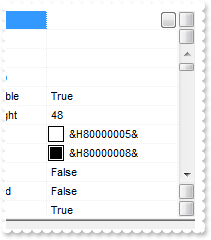
Procedure OnCreate
Forward Send OnCreate
Set ComScrollPartVisible OLEexVScroll OLEexLeftB1Part to True
Set ComScrollPartVisible OLEexVScroll OLEexLeftB2Part to True
Set ComScrollPartVisible OLEexVScroll OLEexRightB6Part to True
Set ComScrollPartVisible OLEexVScroll OLEexRightB5Part to True
Send ComSelect (pvComObject(Self))
End_Procedure
|
|
69
|
Can I change the font for the tooltip
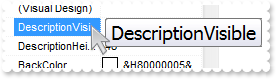
Procedure OnCreate
Forward Send OnCreate
Set ComToolTipDelay to 1
Variant voStdFont
Get ComToolTipFont to voStdFont
Handle hoStdFont
Get Create (RefClass(cComStdFont)) to hoStdFont
Set pvComObject of hoStdFont to voStdFont
Set ComName of hoStdFont to "Tahoma"
Set ComSize of hoStdFont to 14
Send Destroy to hoStdFont
Set ComAllowTooltip to True
Send ComSelect (pvComObject(Self))
End_Procedure
|
|
68
|
How do I call your x-script language

Procedure OnCreate
Forward Send OnCreate
Variant voProperty
Get ComExecuteTemplate "Add(`Bold`,1,1)" to voProperty
Handle hoProperty
Get Create (RefClass(cComProperty)) to hoProperty
Set pvComObject of hoProperty to voProperty
Set ComBold of hoProperty to True
Send Destroy to hoProperty
End_Procedure
|
|
67
|
How do I disable sorting the columns when clicking the control's header
Procedure OnCreate
Forward Send OnCreate
Set ComSortOnClick to OLEexNoSort
Set ComHeaderVisible to True
Send ComSelect (pvComObject(Self))
End_Procedure
|
|
66
|
Can I use your EBN files to change the visual appearance for +/- expand - collapse buttons
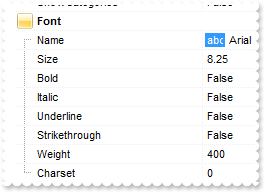
Procedure OnCreate
Forward Send OnCreate
Variant voAppearance
Get ComVisualAppearance to voAppearance
Handle hoAppearance
Get Create (RefClass(cComAppearance)) to hoAppearance
Set pvComObject of hoAppearance to voAppearance
Get ComAdd of hoAppearance 1 "c:\exontrol\images\normal.ebn" to Nothing
Send Destroy to hoAppearance
Variant voAppearance1
Get ComVisualAppearance to voAppearance1
Handle hoAppearance1
Get Create (RefClass(cComAppearance)) to hoAppearance1
Set pvComObject of hoAppearance1 to voAppearance1
Get ComAdd of hoAppearance1 2 "c:\exontrol\images\pushed.ebn" to Nothing
Send Destroy to hoAppearance1
Set ComHasButtons to OLEexCustom
Set ComHasButtonsCustom False to 16777216
Set ComHasButtonsCustom True to 33554432
Send ComSelect (pvComObject(Self))
End_Procedure
|
|
65
|
Can I use my own icons for the +/- ( expand/collapse ) buttons
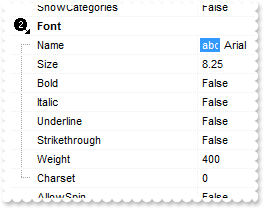
Procedure OnCreate
Forward Send OnCreate
Send ComImages "gBJJgBAIDAAGAAEAAQhYAf8Pf4hh0QihCJo2AEZjQAjEZFEaIEaEEaAIAkcbk0olUrlktl0vmExmUzmk1m03nE5nU7nk9n0/oFBoVDolFo1HpFJpVLplNp1PqFRqVTqlVq1XrFZrVbrldr1fsFhsVjslls1ntFptVrtltt1vuFxuVzul1u13vF5vV7vl9v1/wGBwWDwmFw2HxGJxWLxmNx0xiFdyOTh8Tf9ZymXx+QytcyNgz8r0OblWjyWds+m0ka1Vf1ta1+r1mos2xrG2xeZ0+a0W0qOx3GO4NV3WeyvD2XJ5XL5nN51aiw+lfSj0gkUkAEllHanHI5j/cHg8EZf7w8vl8j4f/qfEZeB09/vjLAB30+kZQAP/P5/H6/yNAOAEAwCjMBwFAEDwJBMDwLBYAP2/8Hv8/gAGAD8LQs9w/nhDY/oygIA="
Set ComHasButtons to OLEexCustom
Set ComHasButtonsCustom False to 1
Set ComHasButtonsCustom True to 2
Send ComSelect (pvComObject(Self))
End_Procedure
|
|
64
|
How do I change visual appearance of the +/- ( expand/collapse ) buttons

Procedure OnCreate
Forward Send OnCreate
Set ComHasButtons to OLEexWPlus
Send ComSelect (pvComObject(Self))
End_Procedure
|
|
63
|
How do I browse or select for a com or net object
Procedure OnCreate
Forward Send OnCreate
Set ComSelectedObject to (pvComObject(Self))
End_Procedure
|
|
62
|
How do I expand all properties
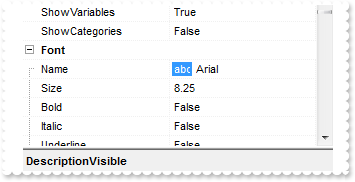
Procedure OnCreate
Forward Send OnCreate
Send ComSelect (pvComObject(Self))
Send ComExpandAll
End_Procedure
|
|
61
|
How do I enable resizing the columns at runtime
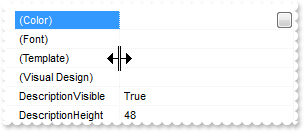
Procedure OnCreate
Forward Send OnCreate
Set ComColumnsAllowSizing to True
Send ComSelect (pvComObject(Self))
End_Procedure
|
|
60
|
How do I call your x-script language
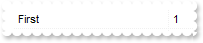
Procedure OnCreate
Forward Send OnCreate
Set ComTemplate to "Add(`First`,1,1)"
End_Procedure
|
|
59
|
How can I enable or disable the control
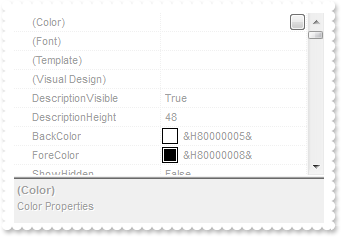
Procedure OnCreate
Forward Send OnCreate
Set ComEnabled to False
Send ComSelect (pvComObject(Self))
End_Procedure
|
|
58
|
I've seen that the width of the tooltip is variable. Can I make it larger
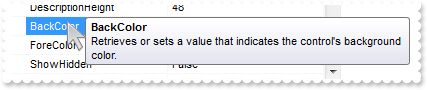
Procedure OnCreate
Forward Send OnCreate
Set ComToolTipWidth to 328
Set ComAllowTooltip to True
Send ComSelect (pvComObject(Self))
End_Procedure
|
|
57
|
How do I disable showing the tooltip for all control
Procedure OnCreate
Forward Send OnCreate
Set ComToolTipDelay to 0
Set ComAllowTooltip to True
Send ComSelect (pvComObject(Self))
End_Procedure
|
|
56
|
How do I let the tooltip being displayed longer
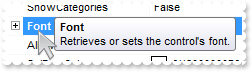
Procedure OnCreate
Forward Send OnCreate
Set ComToolTipPopDelay to 10000
Set ComAllowTooltip to True
Send ComSelect (pvComObject(Self))
End_Procedure
|
|
55
|
How do I show the tooltip quicker
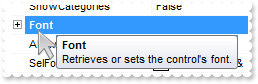
Procedure OnCreate
Forward Send OnCreate
Set ComToolTipDelay to 1
Set ComAllowTooltip to True
Send ComSelect (pvComObject(Self))
End_Procedure
|
|
54
|
How do I get the handle of the control's window
Procedure OnCreate
Forward Send OnCreate
Variant var_hWnd
Get ComhWnd to var_hWnd
End_Procedure
|
|
53
|
How do I show alternate rows in different background color
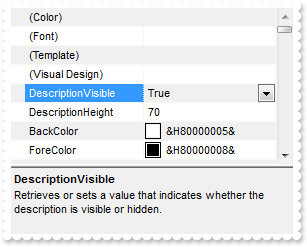
Procedure OnCreate
Forward Send OnCreate
Set ComBackColorAlternate to (RGB(240,240,240))
Send ComSelect (pvComObject(Self))
End_Procedure
|
|
52
|
How do enable or disable tooltips
Procedure OnCreate
Forward Send OnCreate
Set ComAllowTooltip to True
Send ComSelect (pvComObject(Self))
End_Procedure
|
|
51
|
How do change the foreground color for the control's header bar, using EBN

Procedure OnCreate
Forward Send OnCreate
Set ComHeaderVisible to True
Set ComForeColorHeader to (RGB(255,0,0))
End_Procedure
|
|
50
|
How do change the visual appearance for the control's header bar, using EBN
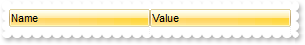
Procedure OnCreate
Forward Send OnCreate
Set ComHeaderVisible to True
Variant voAppearance
Get ComVisualAppearance to voAppearance
Handle hoAppearance
Get Create (RefClass(cComAppearance)) to hoAppearance
Set pvComObject of hoAppearance to voAppearance
Get ComAdd of hoAppearance 1 "c:\exontrol\images\normal.ebn" to Nothing
Send Destroy to hoAppearance
Set ComBackColorHeader to |CI$1000000
End_Procedure
|
|
49
|
How do I change the foreground color for the description part in the bottom side of the control
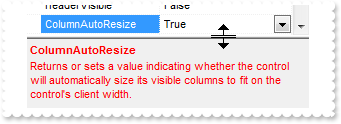
Procedure OnCreate
Forward Send OnCreate
Set ComForeColorDescription to (RGB(255,0,0))
Send ComSelect (pvComObject(Self))
End_Procedure
|
|
48
|
How do I change the visual appearance for the description part in the bottom side of the control, using your EBN files
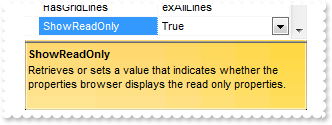
Procedure OnCreate
Forward Send OnCreate
Variant voAppearance
Get ComVisualAppearance to voAppearance
Handle hoAppearance
Get Create (RefClass(cComAppearance)) to hoAppearance
Set pvComObject of hoAppearance to voAppearance
Get ComAdd of hoAppearance 1 "c:\exontrol\images\normal.ebn" to Nothing
Send Destroy to hoAppearance
Set ComBackColorDescription to |CI$1000000
End_Procedure
|
|
47
|
How do I change the background color for the description part in the bottom side of the control
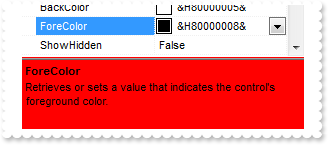
Procedure OnCreate
Forward Send OnCreate
Set ComBackColorDescription to (RGB(255,0,0))
End_Procedure
|
|
46
|
Is there any option to specify the height of the items, before adding them
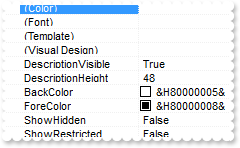
Procedure OnCreate
Forward Send OnCreate
Set ComDefaultItemHeight to 13
Send ComSelect (pvComObject(Self))
End_Procedure
|
|
45
|
How do I show or hide the connection between categories
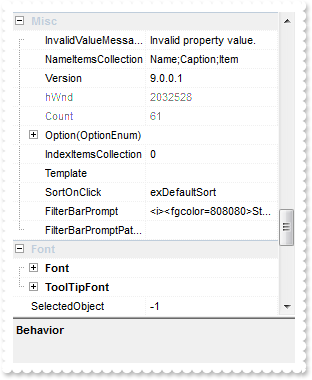
Procedure OnCreate
Forward Send OnCreate
Set ComMarkCategories to True
Set ComLinkCategories to False
Set ComShowCategories to True
Set ComShowPropertyPages to False
Send ComSelect (pvComObject(Self))
End_Procedure
|
|
44
|
How do I show or hide the categories
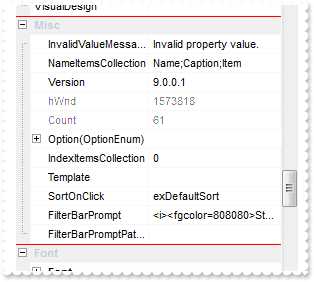
Procedure OnCreate
Forward Send OnCreate
Set ComMarkCategories to True
Set ComMarkLineColor to (RGB(255,0,0))
Set ComShowCategories to True
Set ComShowPropertyPages to False
Send ComSelect (pvComObject(Self))
End_Procedure
|
|
43
|
How do I change the foreground color for categories
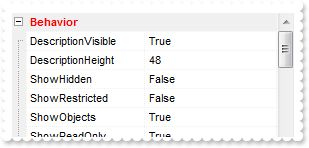
Procedure OnCreate
Forward Send OnCreate
Set ComForeColorCategories to (RGB(255,0,0))
Set ComShowCategories to True
Set ComShowPropertyPages to False
Send ComSelect (pvComObject(Self))
End_Procedure
|
|
42
|
How do I change the background color for categories
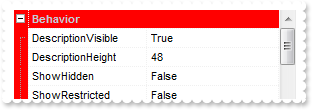
Procedure OnCreate
Forward Send OnCreate
Set ComBackColorCategories to (RGB(255,0,0))
Set ComShowCategories to True
Set ComShowPropertyPages to False
Send ComSelect (pvComObject(Self))
End_Procedure
|
|
41
|
How do I sort the control
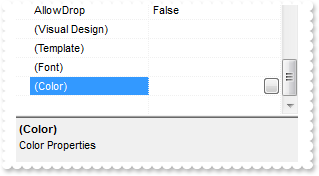
Procedure OnCreate
Forward Send OnCreate
Send ComSelect (pvComObject(Self))
Send ComSort False Nothing
End_Procedure
|
|
40
|
Is there any option to change the color for the grid lines
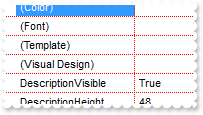
Procedure OnCreate
Forward Send OnCreate
Set ComHasGridLines to OLEexAllLines
Set ComGridLineColor to (RGB(255,0,0))
Send ComSelect (pvComObject(Self))
End_Procedure
|
|
39
|
How do I specify the default category
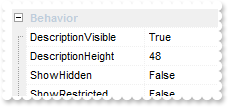
Procedure OnCreate
Forward Send OnCreate
Set ComDefaultCategory to "Font"
Set ComShowCategories to True
Set ComShowPropertyPages to False
Send ComSelect (pvComObject(Self))
End_Procedure
|
|
38
|
How do I show or hide the categories
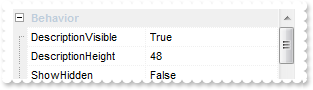
Procedure OnCreate
Forward Send OnCreate
Set ComMarkCategories to False
Set ComShowCategories to True
Set ComShowPropertyPages to False
Send ComSelect (pvComObject(Self))
End_Procedure
|
|
37
|
How do I get a property based on its name

Procedure OnCreate
Forward Send OnCreate
Variant voProperty
Get ComAdd "First Name" "Mihai" OLEEdit Nothing Nothing Nothing to voProperty
Handle hoProperty
Get Create (RefClass(cComProperty)) to hoProperty
Set pvComObject of hoProperty to voProperty
Set ComID of hoProperty to 100
Send Destroy to hoProperty
Get ComAdd "Last Name" "Filimon" OLEEdit Nothing Nothing Nothing to Nothing
Set ComSelectedProperty to (ComProperty(Self,100))
Send ComRefresh
End_Procedure
|
|
36
|
How do I get a property based on its name
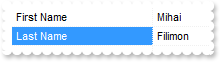
Procedure OnCreate
Forward Send OnCreate
Get ComAdd "First Name" "Mihai" OLEEdit Nothing Nothing Nothing to Nothing
Get ComAdd "Last Name" "Filimon" OLEEdit Nothing Nothing Nothing to Nothing
Set ComSelectedProperty to (ComProperty(Self,"Last Name"))
Send ComRefresh
End_Procedure
|
|
35
|
How do I maintain performance while making several changes
Procedure OnCreate
Forward Send OnCreate
Send ComBeginUpdate
Get ComAdd "First" 1 OLEEdit Nothing Nothing Nothing to Nothing
Get ComAdd "Second" 1 OLEEdit Nothing Nothing Nothing to Nothing
Send ComEndUpdate
End_Procedure
|
|
34
|
How can I get a list of interfaces that an object implements
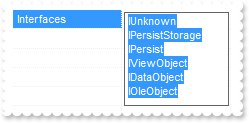
Procedure OnCreate
Forward Send OnCreate
Showln (ComInterfaces(Self,(pvComObject(Self))))
End_Procedure
|
|
33
|
How can I display something else when including the elements of a collection
Procedure OnCreate
Forward Send OnCreate
Set ComShowObjects to True
Set ComShowItemsCollection to True
Set ComNameItemsCollection to "Name;Caption;Item;Index"
Send ComSelect (pvComObject(Self))
End_Procedure
|
|
32
|
How can I include the elements of a collection
Procedure OnCreate
Forward Send OnCreate
Set ComShowObjects to True
Set ComShowItemsCollection to True
Send ComSelect (pvComObject(Self))
End_Procedure
|
|
31
|
How can I use a spin control to edit numeric values
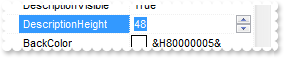
Procedure OnCreate
Forward Send OnCreate
Set ComAllowSpin to True
Send ComSelect (pvComObject(Self))
End_Procedure
|
|
30
|
How can I change the control's font
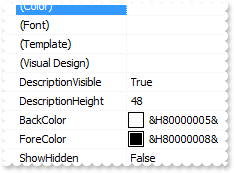
Procedure OnCreate
Forward Send OnCreate
Variant voStdFont
Get ComFont to voStdFont
Handle hoStdFont
Get Create (RefClass(cComStdFont)) to hoStdFont
Set pvComObject of hoStdFont to voStdFont
Set ComName of hoStdFont to "Tahoma"
Send Destroy to hoStdFont
Send ComSelect (pvComObject(Self))
End_Procedure
|
|
29
|
How do I show or hide the variables of an object like Font
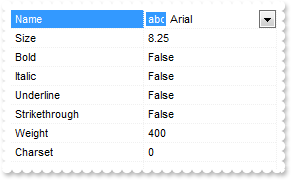
Procedure OnCreate
Forward Send OnCreate
Set ComShowVariables to True
Send ComSelect (ComFont(Self))
End_Procedure
|
|
28
|
How do I show or hide the categories
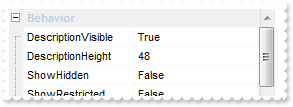
Procedure OnCreate
Forward Send OnCreate
Set ComShowCategories to True
Set ComShowPropertyPages to False
Send ComSelect (pvComObject(Self))
End_Procedure
|
|
27
|
How do I refresh the control
Procedure OnCreate
Forward Send OnCreate
Get ComAdd "Last Name" "Filimon" OLEEdit Nothing Nothing Nothing to Nothing
Send ComRefresh
End_Procedure
|
|
26
|
How can still display the selected items when the control loses the focus
Procedure OnCreate
Forward Send OnCreate
Set ComHideSelection to False
Get ComAdd "First Name" "Mihai" OLEEdit Nothing Nothing Nothing to Nothing
Get ComAdd "Last Name" "Filimon" OLEEdit Nothing Nothing Nothing to Nothing
Set ComSelectedProperty to (ComProperty(Self,"Last Name"))
Send ComRefresh
End_Procedure
|
|
25
|
How do I change the visual appearance effect for the selected item, using EBN
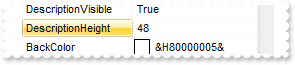
Procedure OnCreate
Forward Send OnCreate
Variant voAppearance
Get ComVisualAppearance to voAppearance
Handle hoAppearance
Get Create (RefClass(cComAppearance)) to hoAppearance
Set pvComObject of hoAppearance to voAppearance
Get ComAdd of hoAppearance 1 "c:\exontrol\images\normal.ebn" to Nothing
Send Destroy to hoAppearance
Set ComSelBackColor to |CI$1000000
Set ComSelForeColor to (RGB(0,0,0))
Get ComAdd "First Name" "Mihai" OLEEdit Nothing Nothing Nothing to Nothing
Get ComAdd "Last Name" "Filimon" OLEEdit Nothing Nothing Nothing to Nothing
Set ComSelectedProperty to (ComProperty(Self,"Last Name"))
Send ComRefresh
End_Procedure
|
|
24
|
How do I change the colors for the selected item
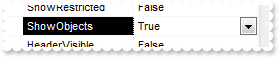
Procedure OnCreate
Forward Send OnCreate
Set ComSelBackColor to (RGB(0,0,0))
Get ComAdd "First Name" "Mihai" OLEEdit Nothing Nothing Nothing to Nothing
Get ComAdd "Last Name" "Filimon" OLEEdit Nothing Nothing Nothing to Nothing
Set ComSelectedProperty to (ComProperty(Self,"Last Name"))
Send ComRefresh
End_Procedure
|
|
23
|
How do I show or hide the non browseable members
Procedure OnCreate
Forward Send OnCreate
Set ComShowNonBrowsable to True
Send ComSelect (pvComObject(Self))
End_Procedure
|
|
22
|
How can I hide or show the object's property pages
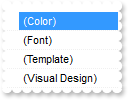
Procedure OnCreate
Forward Send OnCreate
Set ComShowPropertyPages to False
Send ComSelect (pvComObject(Self))
End_Procedure
|
|
21
|
How do I filter properties when loading
Procedure OnCreate
Forward Send OnCreate
Set ComFireIncludeProperty to True
End_Procedure
|
|
20
|
How do I get or set the selected property
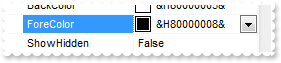
Procedure OnCreate
Forward Send OnCreate
Get ComAdd "First Name" "Mihai" OLEEdit Nothing Nothing Nothing to Nothing
Get ComAdd "Last Name" "Filimon" OLEEdit Nothing Nothing Nothing to Nothing
Set ComSelectedProperty to (ComProperty(Self,"Last Name"))
Send ComRefresh
End_Procedure
|
|
19
|
How do I remove "Invalid property value." message
Procedure OnCreate
Forward Send OnCreate
Set ComInvalidValueMessage to ""
Send ComSelect (pvComObject(Self))
End_Procedure
|
|
18
|
How do I change the "Invalid property value." message
Procedure OnCreate
Forward Send OnCreate
Set ComInvalidValueMessage to "new message"
Send ComSelect (pvComObject(Self))
End_Procedure
|
|
17
|
How do I edit a property as soon as the user selects it
Procedure OnCreate
Forward Send OnCreate
Set ComEditOnSelect to True
Send ComSelect (pvComObject(Self))
End_Procedure
|
|
16
|
How do I make the control read only
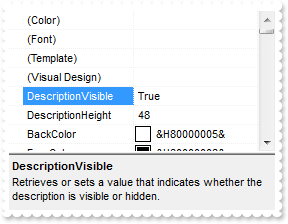
Procedure OnCreate
Forward Send OnCreate
Set ComReadOnly to True
Send ComSelect (pvComObject(Self))
End_Procedure
|
|
15
|
How do I show or hide the read only members
Procedure OnCreate
Forward Send OnCreate
Set ComShowReadOnly to False
Send ComSelect (pvComObject(Self))
End_Procedure
|
|
14
|
How do I show or hide the grid lines
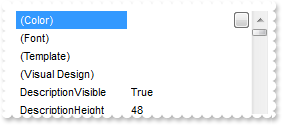
Procedure OnCreate
Forward Send OnCreate
Set ComHasGridLines to OLEexNoLines
Send ComSelect (pvComObject(Self))
End_Procedure
|
|
13
|
How do I hide the hierarchy lines
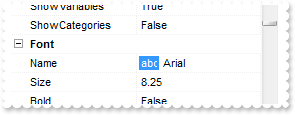
Procedure OnCreate
Forward Send OnCreate
Set ComHasLines to False
Send ComSelect (pvComObject(Self))
End_Procedure
|
|
12
|
How can I add the horizontal scroll bar
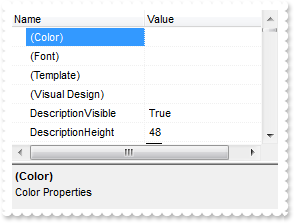
Procedure OnCreate
Forward Send OnCreate
Set ComColumnAutoResize to False
Set ComHeaderVisible to True
Send ComSelect (pvComObject(Self))
End_Procedure
|
|
11
|
How do I show or hide the control's header bar
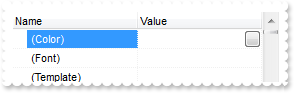
Procedure OnCreate
Forward Send OnCreate
Set ComHeaderVisible to True
Send ComSelect (pvComObject(Self))
End_Procedure
|
|
10
|
How do I show or hide the objects members
Procedure OnCreate
Forward Send OnCreate
Set ComShowObjects to False
Send ComSelect (pvComObject(Self))
End_Procedure
|
|
9
|
How do I show or hide the restricted members
Procedure OnCreate
Forward Send OnCreate
Set ComShowRestricted to False
Send ComSelect (pvComObject(Self))
End_Procedure
|
|
8
|
How do I show or hide the hidden members
Procedure OnCreate
Forward Send OnCreate
Set ComShowHidden to False
Send ComSelect (pvComObject(Self))
End_Procedure
|
|
7
|
How do I browse or select an object
Procedure OnCreate
Forward Send OnCreate
Send ComSelect (pvComObject(Self))
End_Procedure
|
|
6
|
How do I change the control's foreground color
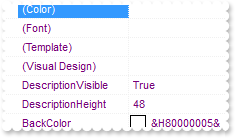
Procedure OnCreate
Forward Send OnCreate
Set ComForeColor to (RGB(120,0,120))
Send ComSelect (pvComObject(Self))
End_Procedure
|
|
5
|
How do I change the control's background color
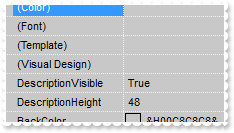
Procedure OnCreate
Forward Send OnCreate
Set ComBackColor to (RGB(200,200,200))
End_Procedure
|
|
4
|
How do change the visual appearance for the control's border, using EBN
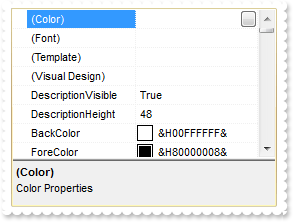
Procedure OnCreate
Forward Send OnCreate
Variant voAppearance
Get ComVisualAppearance to voAppearance
Handle hoAppearance
Get Create (RefClass(cComAppearance)) to hoAppearance
Set pvComObject of hoAppearance to voAppearance
Get ComAdd of hoAppearance 1 "c:\exontrol\images\normal.ebn" to Nothing
Send Destroy to hoAppearance
Set ComBorderStyle to |CI$1000000
Set ComBackColor to (RGB(255,255,255))
End_Procedure
|
|
3
|
How do I remove the control's border
Procedure OnCreate
Forward Send OnCreate
Set ComBorderStyle to OLENone
End_Procedure
|
|
2
|
How do I change the height of the description part in the bottom side of the control
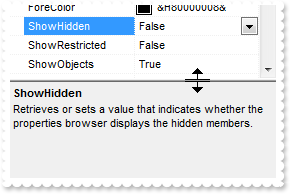
Procedure OnCreate
Forward Send OnCreate
Set ComDescriptionHeight to 100
End_Procedure
|
|
1
|
How do I hide or show the description part in the bottom side of the control
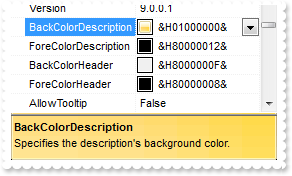
Procedure OnCreate
Forward Send OnCreate
Set ComDescriptionVisible to False
End_Procedure
|